
After that, you'll find the "Sending Notification to Samsung Device" interface. Link your Samsung phone to this computer via USB. If you don't know the specific OS version of your phone, just pick the third option. Choose "Remove Google FRP Lock" > "Android 6/9/10". Go for the "Remove Google Account Lock (FRP)" option from the incoming screen.
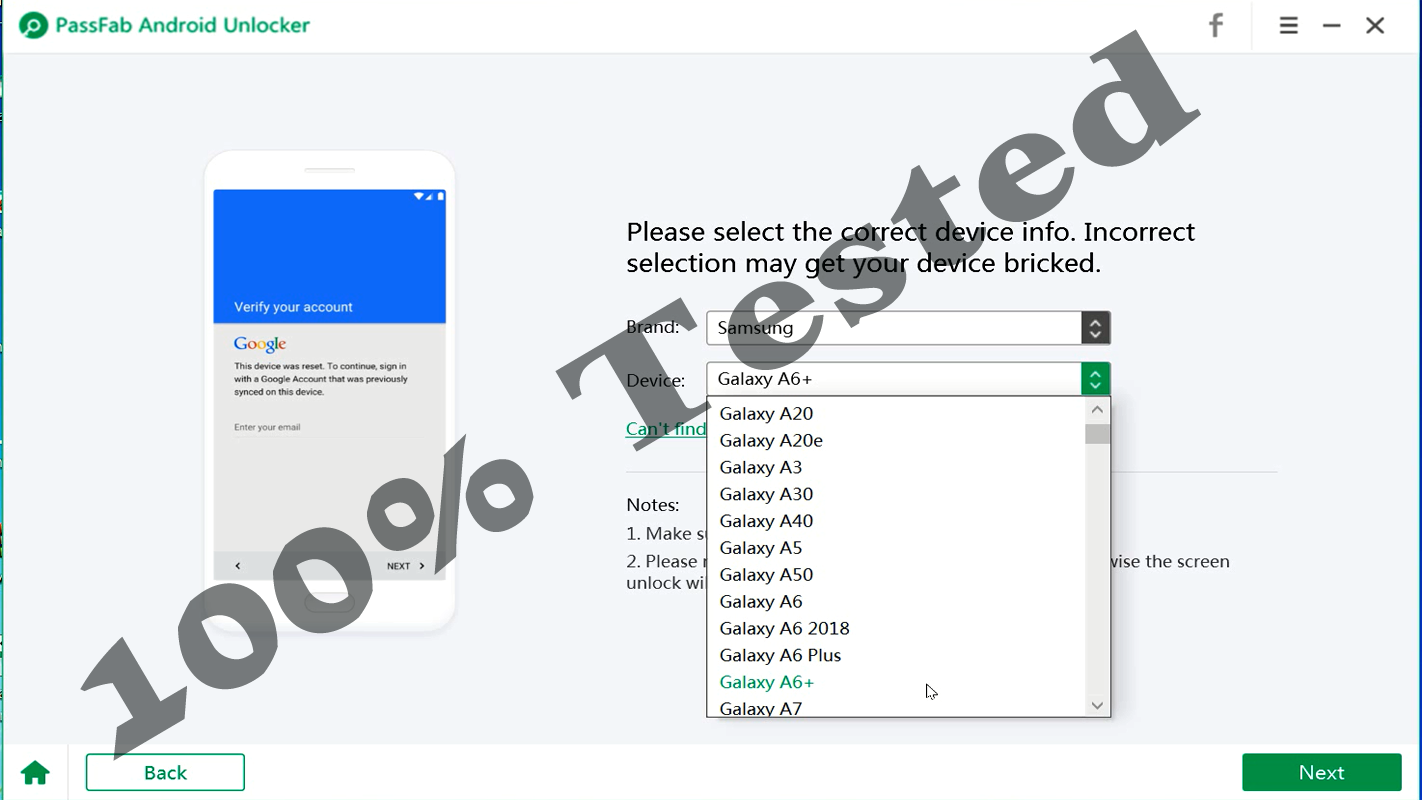
Next, select "Screen Unlock" > "Unlock Android Screen and FRP". Be sure to enable the Wi-Fi network on Samsung. Install your program on your computer after the download. How to bypass Samsung FRP with Android Unlock?

And you'll retain every bit of data on Samsung after unlocking. This state-of-the-art tool is able to do the job without a Google account or pin code. OK, do you want to unlock FRP on Samsung with the most eminent and trusted program? Android Unlock could be entrusted and deserves the title. Part 1: The Best Samsung FRP Bypass Tool - Android Unlock Part 2: Other 5 Samsung FRP Unlock Tools.Part 1: The Best Samsung FRP Bypass Tool - Android Unlock.


 0 kommentar(er)
0 kommentar(er)
